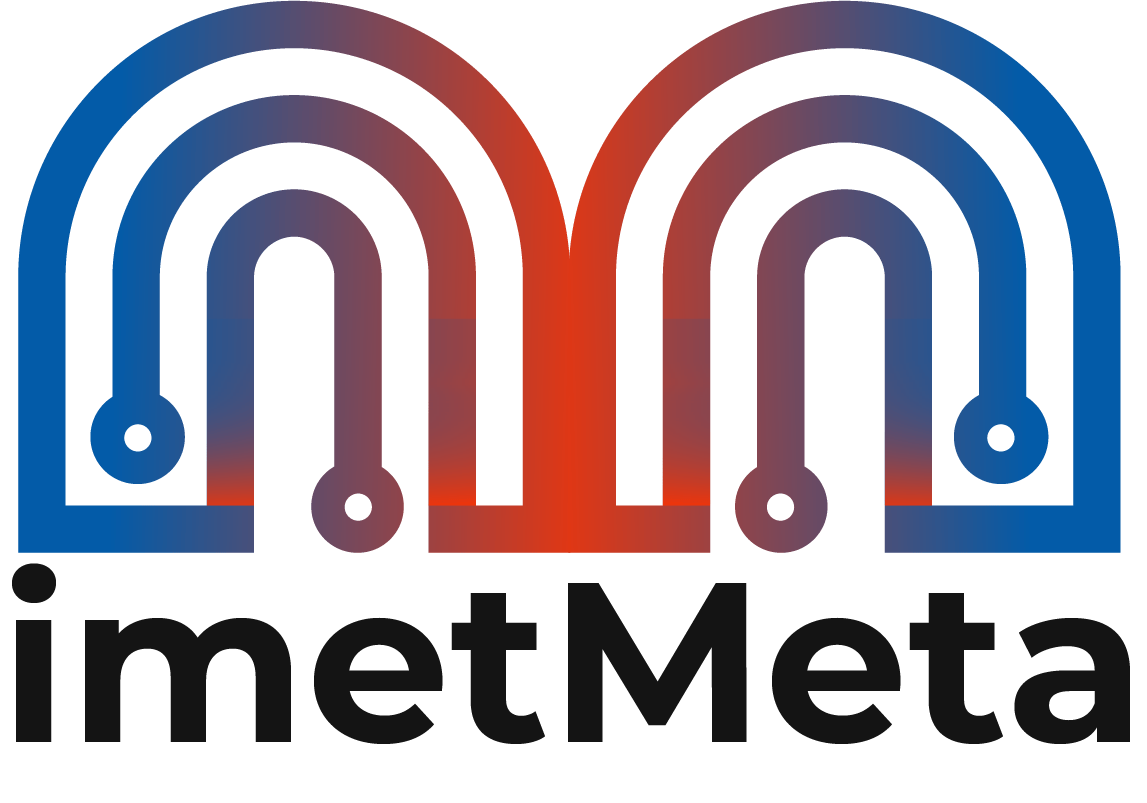There has been some confusion surrounding the metaverse since Meta’s announcement.
Some are wondering if the metaverse currently exists and whether they can access it. The answer is yes to both. In this post, we’ll offer a quick guide on how to access the meateverse, including what you’ll need.
Here’s What You’ll Need
Computers and Smartphones
Many of the experiences and virtual worlds that currently make up the metaverse are accessible from computers and smartphones. And you don’t necessarily need a powerful gaming PC; even an integrated graphics card will do (usually).
Accessibility is an important aspect of the metaverse. The creators and platforms that succeed will be those that meet users where they are. Those who don’t cater to the users’ needs will always lose to those who do.
Getting the Full Metaverse Experience
Granted, there are better ways to get more fun and productivity from the metaverse than relying solely on your computer and smartphone.
V/R Headsets
For example, you can use Horizon Workrooms to simulate the experience of having several large monitors floating around your workspace for maximum productivity. Each screen appears full size and works seamlessly (if you want) with the others. However, this experience is only available with a VR headset.
Augmented Reality Goggles
The same goes for gaming, designing, and shopping. If you want to see how a piece of decor will look in your home before purchasing it, you could use the limited screen width of a smartphone, or you could enjoy a full view with the Hololens by Microsoft.
If you’re a business, you can also use the Hololens headset to better showcase your wares.
For example, if you own a floor store, you can set up a few room scenes reflecting different styles, then allow customers to see how each of your floors will look in the same setting.
The types of technologies that provide full access to the metaverse are those that provide a more immersive experience.
One of the goals of Web 3.0 is to blend the convenience of technology with our real-world surroundings.
I Have the Equipment, so How do I Access the Metaverse?
Getting into the metaverse is simple: just find a platform you like and begin exploring. Second Life, Meta Ruffy, Decentraland, and The Sandbox are a few metaverse worlds that you can explore with a desktop computer.
Choosing a Metaverse Platform
Which platform you’ll need depends on your intended purpose – whether you want to explore, sell art, perform, or get involved as an early adopter. Here are a few platforms to help you get started.
Note: When we say “virtual world,” we are making a clear distinction from MMO-style video games. There are significant differences between these types of platforms.
Second Life
Linden Labs’ Second Life is one of the oldest and most persistent virtual worlds of its kind.
In some ways, it’s very similar to what comes to mind when most people think of the metaverse.
Second life allows users – whether they be hobbyists, musicians, businesses, etc. to create their own virtual experiences. That can be as simple as a digital home or as broad as a physics-defying theme park.
Second Life is one of the easiest metaverse platforms for beginners. All new users begin on an interactive tutorial island that introduces the basic concepts of using and building in Second Life.
After that, users are released into a virtual world in which other users are happy and willing to help. Additionally, free classes are frequently taught that cover a range of skills that can be used to access the metaverse and contribute to it outside of SL.
Meta Ruffy
If you’re an artist, entertainer, or someone who wants an opportunity to invest as an early adopter, Meta Ruffy is a great project to start with.
I use the term “project” because Meta Ruffy is still in development. It’s all centered on Ruffy World, which is still being built.
Once complete, Meta Ruffy promises to act as the entertainment district of the metaverse. Here are a few of the features they promise (or already offer):
- Concerts
- Sporting events
- Education
- Arts
- Racing
- Fighting arena
All in addition to a virtual city and individual experiences created by users.
Right now, only demo versions of Ruffy World are available. However, users can still buy, sell, and stake #MR, Meta Ruffy’s cryptocurrency.
Meta Ruffy also recently released LooBr, a combined NFT marketplace and social media platform. It offers lower gas fees and opportunities to find and promote unique NFTs.
Multiverse (Oculus)
Note: Multiverse is still in its pre-beta stage. Expect glitches and sudden changes.
If you want to access the metaverse via a V/R headset for a fully-immersive experience, we recommend the Multiverse Oculus app.
We’ve covered how this is probably the best metaverse V/R demo experience. It resembles what probably comes to most people’s minds when they imagine what the metaverse is.
Multiverse allows users to create their own spaces and experiences. They can also purchase apartments and penthouses in “Infiniverse,” a virtual city that grows with its user base.
Decentraland
Decentraland is a virtual world that shares ownership with its users – in other words, its ownership is decentralized. That concept is at the heart of both Web3 and Web 3.0.
Getting started in Decentraland is mostly straightforward. Users typically access the virtual world using a desktop browser. You can log in as a guest, but you’ll need a crypto wallet to enjoy the full experience (more on that later).
Several big brands, including Forever 21, CBS, Snapple, and Samsung (among many others) have built a presence in Decentraland.
If you just want to explore, you only need to visit decentraland.org, click “Start Exploring,” and click “play as a guest.” Don’t worry, it’s quick. Once you’re in, you’ll see a quick tutorial, then you’re free to dive in.